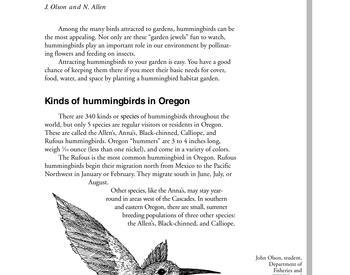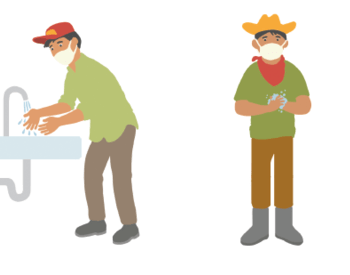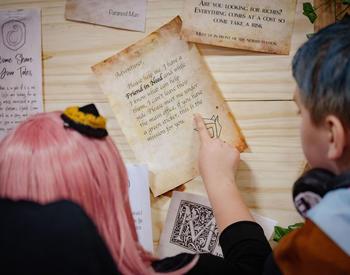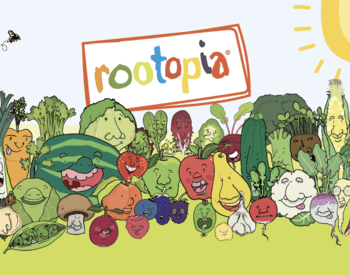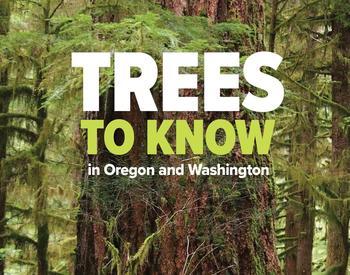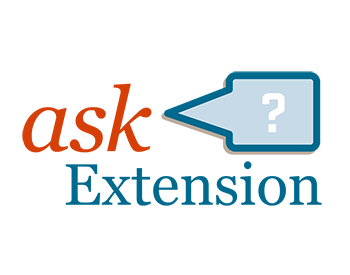Transcript
Hi everyone, my name is Tanya, I work for the 4-H program at Oregon State University, and in this video, we'll be going over the first activity in the 4-H Youth Investigators Kit on circuitry Electricity. We will be starting on this page here, but before we start talking about the different types of circuits, I want to first talk a little bit about electricity. So, electricity is the flow of electrons, and electrons need some sort of energy to be pushed through. We're going to be using a battery here to help push our electrons through, that's causing or creating electricity. And we have LEDs here as well because they're a great indicator to show whether electricity is flowing or not.
Static Electricity, there's also another form electricity can hold called static electricity, and many of you have probably experienced this before when you touch a doorknob or you go to shake someone's hand and you get shocked. So what happens there is that there's a buildup of a negative charge, and that could be from walking in socks on carpet, and that friction causes electrons to jump off of the carpet and onto you. And so what that might look like is here's my really rough draft drawing of an atom, and in here, you will see protons and neutrons, and in the outside, these rings are electrons. And electrons are negatively charged. And so what might happen is when your socks are walking across the carpet, there's some friction there, and some of these electrons transfer over and you are holding extra electrons, and when you touch that doorknob, those extra electrons from your hand will then bounce off to the doorknob, which might be more neutrally charged or maybe even positively charged, and that's when you get that shock, and you'll see that sometimes you might even see the electricity transfer over in like a small little bolt.
Circuits, but with this, we're actually going to be talking about electricity that has a consistent flow. We'll start off with this very first one, so this first one is called a series circuit. What happens in a series circuit is that electrons will flow from the positive to negative end, and what you see here is that electrons come and I've labeled these just to make things easier, and as we move forward, you'll see the different types of circuits also have these as well, but what will happen is that the electrons will start flowing in this direction to one, two, three, and four, and with this, they pass through the first LED, second LED, in back. And something to note is that the electricity can only pass through if it's called if there's something called a closed circuit, meaning there's a full loop, a full connection. So let's say this LED burns out right once this LED burns out, there's really no place for the electrons to continue on to. It can't bypass the LED in any sort of way. So that's one thing that you'll hear is a closed or open circuit. If something's in open circuit, it might mean that there's no connection, but there could be a way to make a connection like a light switch.
And for a series connection, the components connect in a line, meaning that there's only one path of electricity to flow throughout the circuit. Whereas we can look over here on our next circuit, this one is called a parallel circuit, and we'll follow first the flow of the different paths that the electrons can take. So we have our first path here, if we follow these blue arrows, it'll show us it goes to one, two, seven, and eight, and then there's also another path from one, three, six, eight, and one, four, five, eight. One neat thing about a parallel circuit is that if one of the LEDs burns out, the electrons that electricity still has the availability to flow through the other paths in the circuit. So let's say this LED burns out, well, it will still power these LEDs because they're not necessarily connected in the way that electricity flows through them, whereas in the series circuit, if we saw that first LED burned out, then the whole circuit would be incomplete and none of the LEDs would work. And sometimes you might be able to see this on like a computer screen that might have like a pixel or two that's burnt out or some decorative lights. Sometimes you'll see some decorative lights where they have a whole section burnt out, and that's something that you can maybe deduce that it's from a series circuit rather than a parallel circuit.
And we're on our final circuit, which is called the series-parallel circuit. So if you look back at all three circuits, you'll see a resemblance of both of these in the series-parallel circuit, right? If we follow the flow of the electricity, it comes from the positive end, goes to one, two, five, and six, and then one, three, four, and six. What we see here is that each loop that the electricity can flow through has to go through LED1, and that makes it almost like a series circuit in whichever way you look at it. But it also has the parallel component to it. So if we go back to our 4-H investigators page here, you'll see that there is a link here to take you to the University of Colorado's website. That way, if you visit that site, you can actually make your own circuits. You can try these circuits out. You can add more LEDs, take away LEDs, you can add different types of conductive materials or see if it's conductive material. You don't always have to use wire for electricity to flow through. Electricity flows through many things, and there are other things that electricity doesn't necessarily flow through. When something flows through, electricity can flow through it's called a conductor, and something where it doesn't flow through the greatest, where it loses a lot of its electricity, is called an insulator. So I would highly recommend checking out that website and trying it out. We'll discuss a little bit more about it in our monthly meeting for those who would like. Creating your own circuits to continue on with circuitry and creating your own circuits, please follow the website that I had linked to the University of Colorado. And then you will see the screen, and once you see this, press the play button, and this will take about a few seconds to load, and you can press intro, and it will take you to basically this little lab workshop that has all of these wires, batteries, resistor switches, and you can flip through the different pages and see what there is. But with this, you can actually create your own circuits and see if they work. So I would recommend trying out any of the circuits we just recently talked about. Add more light bulbs, add more batteries, or change the voltage on the batteries. I'll show you really quickly how you can do this. So you click on the battery and you drag it over, and here you have the battery, and then you can bring over wires, and as you can see, these two will almost like click together, and then if you want to make your wire face a different direction or be longer to reach a component, then you can do that as well. There's also ways that you can flip the battery. You can take this light bulb and bring it over and just continue connecting things to switch the voltage on the battery, then just
click the battery and then down here you will see voltage and you can use the sliding scale to add or subtract volts and see what that does. But with this, I have some challenge questions. So how many LEDs can you put on a series circuit before it stops working? And then why do you think that is? Why do you think it stops working? And what happens if you change the voltage of the battery? Will that make it work again? Will that not affect it in any way? And depending on how many volts you add or take away, your answer will change. And then besides wires, like what else are conductive? As you saw when I flipped through these screens here, there were different items like paperclip, coin, and various different components you can use in place of wires. My next question is, can you make a light switch by adding only one more component to your circuit? These are different questions I will ask during our meeting, so feel free to explore these, write down any thoughts or comments that you have, anything that you notice.
Follow these videos along with the 4-H Investigator Circuitry activity handout.